-
Click the BindTuning Tab on the Ribbon and click on Edit Web Parts.
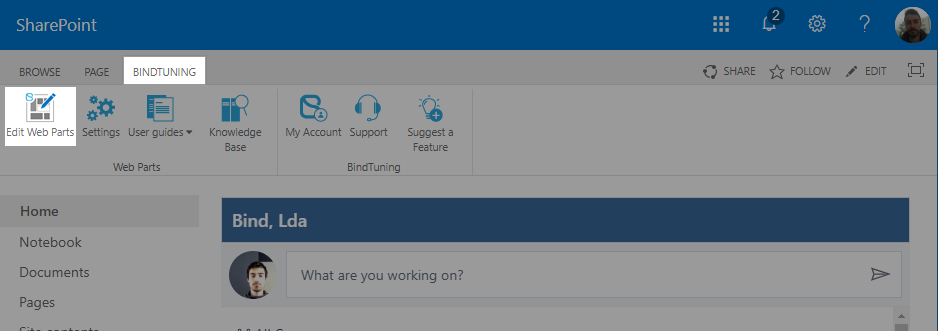
The property pane will appear to the left of the web part;
-
Click the cogwheel icon. This will open the properties form;
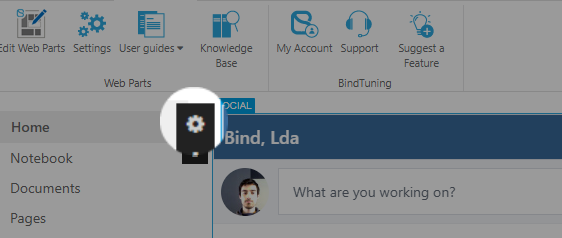
-
Configure the web part according to the settings described in the Web Part Properties Section;
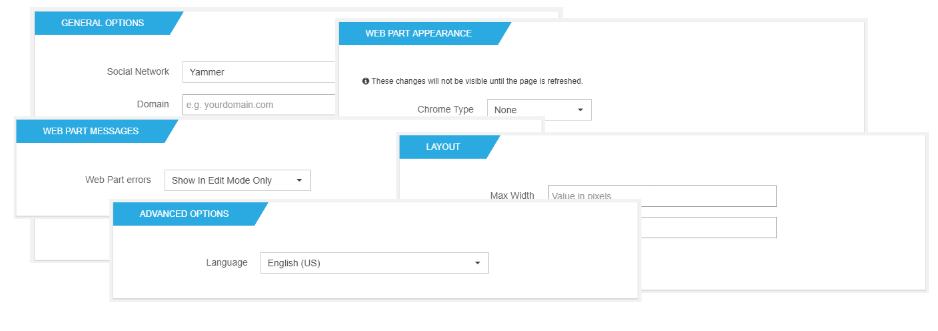
-
When you're done, click the Save button and the web part will reload.
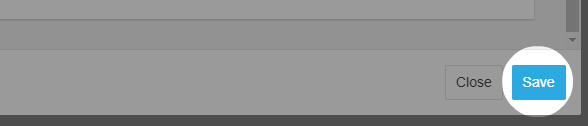
Note that the Appearence options won't be visible until you reload the page.